Everything you need to succeed
Whether you’re tackling operational efficiencies or aiming for sustainability, our user-friendly features and seamless updates provide a smoother, more accessible experience. Ready to transform how you connect and operate? Dive into our SMS service today!
Try our web app version
With user-friendly features and seamless updates, staying connected has never been this straightforward. Ready for a smoother, more accessible SMS experience?
Map your cranes
Whether it’s a crane-specific issue or a spreader anomaly, identifying problems just got easier. You can now man your cranes in ours SMS service!
See your spreaders carbon footprint
Tracking your emissions is a crucial step towards a greener planet. We make understanding and monitoring your impact effortless. Ready to make a change?
Access SMS as an app on your phone
- For iPhone users:
- Navigate to https://sms.bromma.com in your Safari browser
- At the bottom of the Safari browser, find and tap on the share icon on the menu bar – it looks like a box with an up arrow
- From the list of share options, choose Add to Home Screen
- An app-looking icon will pre-populate. Once you click Add at the top, your new ‘SMS app’ will appear on your home screen!
- For Android users:
- Open Chrome and navigate to https://sms.bromma.com
- Tap the menu icon (3 dots in bottom right-hand corner) and tap Add to home screen.
- Choose a name for the website shortcut (e.g. Bromma SMS), then Chrome will add it to your home screen!
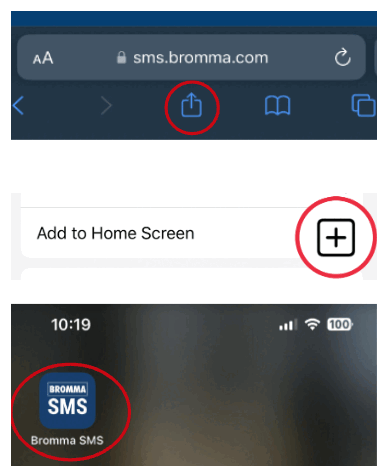
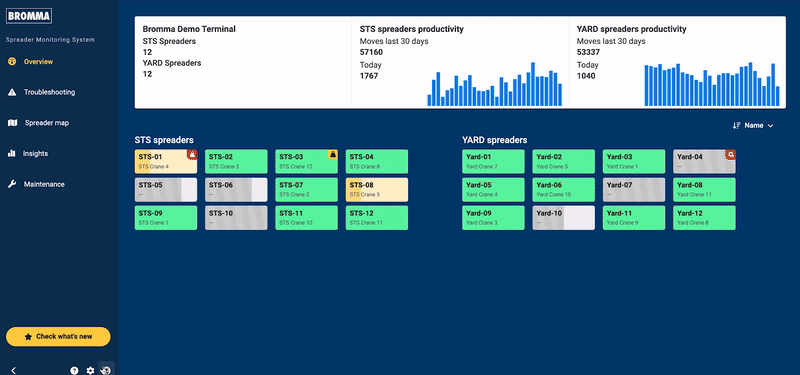
Map your cranes in SMS
There is a feature that allows you to map your cranes in SMS. This improves your abilities for advanced fault finding, since you can find correlations of certain issues with specific cranes. It also provide a better overview of your spreader operation.
In order to map your cranes, follow these simple steps:
1. In the “settings” page, select “cranes” and ensure that you are on the “manual” tab (see next page for details)
2. Select the crane type (STS, Yard, MHC), click “+ Add cranes”, fill in the asset name for your crane and click “Create cranes”. In this step you can assign a spreader to the crane though the drop-down. This can also be done later
3. Once the cranes have been added you can assign and re-assign spreaders to them through the dropdown menu. As you switch spreaders on your cranes you use this feature to ensure that each spreader is always connected to the correct crane in SMS
Please notice: there is a possibility to implement an automatic mapping of cranes to spreaders, so the spreaders follow the cranes they are connected to. There are some technical conditions to make an automatic mapping. Please contact Bromma if you are interested in this option.
Monitor your Spreader CO2e footprint
In SMS it is possible to monitor your spreaders’ carbon footprint and energy consumption. The data is based on measured and calculated energy consumption values for different spreader operations, paired with actual operational data. This gives a tailored view of the carbon footprint of your spreader fleet.
To see your spreader fleet’s carbon footprint, please go to insights -> sustainability.
On the first page the energy consumption of your spreader fleet is displayed, per spreader and as a total value. You can change the time span from the default 30 days to the time span you are interested in.
On the second page you can see the corresponding Carbon Footprint. The carbon (CO2e) emission is estimated based on a global average electricity grid emission factor. You can insert your own emission factor based on local conditions, and the value is re-calculated.
Please note that there is a table view available if you need to extract the data for e.g. business KPI reporting
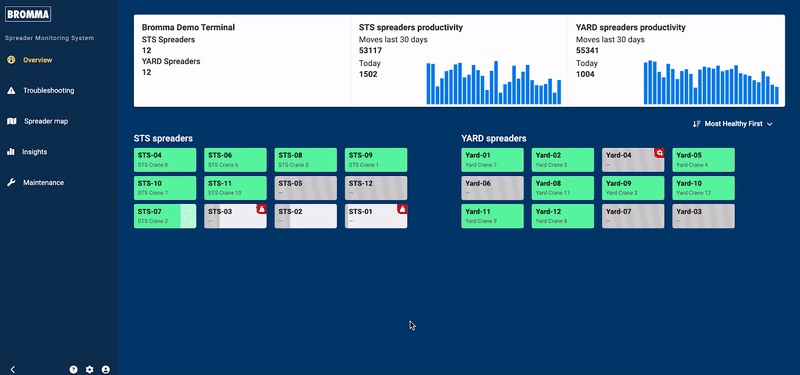
Learn more and ask any of your questions
We are here to respond to any of your questions regarding Bromma SMS. Please feel free to reach out to your local Bromma sales representative or fill in the form.